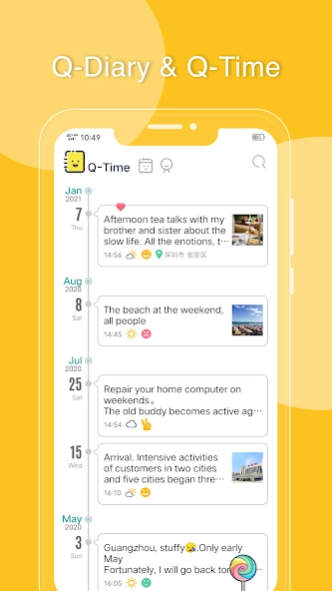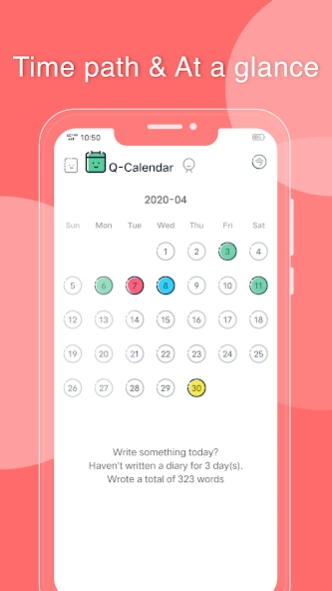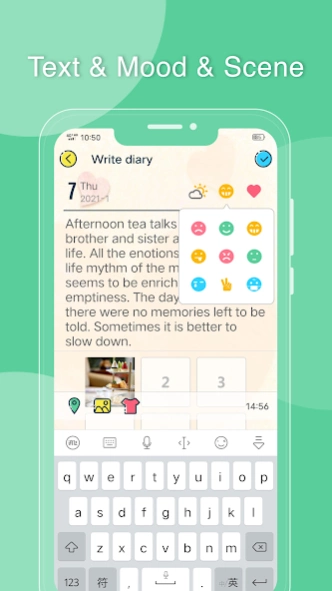Q-Diary 1.7.66
Continue to app
Free Version
Publisher Description
Q-Diary - Q-diary full with good memories
Have a Q-diary, record the good memories, what are you waiting for?
A diary is a letter to yourself. Nowadays, in a fast-paced life, find some time to slow down and send some letters of the Q-time years to the future.
There is also a Q-calendar to mark time with colors, start putting a variety of mood colors on it!
Features:
* MBE illustration style, simple, and direct
* Diary list expands over time for easy preview and viewing
* Writing a diary is quick and easy, and you can record it at your fingertips
* Each diary can be set with different backgrounds, twelve backgrounds to choose from
* Support recording current location
* Up to six photos can be attached to each diary
* The calendar page shows the color of the mood every day, at a glance
* The calendar page prompts to keep the number of days in the diary to help develop habits
* Support large, medium and small font sizes
* Password protection can be turned on to protect privacy
* Support sharing diary
* Support account login
We are happy to hear from you~
About Q-Diary
Q-Diary is a free app for Android published in the Food & Drink list of apps, part of Home & Hobby.
The company that develops Q-Diary is 偲来方 slight.fun. The latest version released by its developer is 1.7.66.
To install Q-Diary on your Android device, just click the green Continue To App button above to start the installation process. The app is listed on our website since 2024-04-12 and was downloaded 3 times. We have already checked if the download link is safe, however for your own protection we recommend that you scan the downloaded app with your antivirus. Your antivirus may detect the Q-Diary as malware as malware if the download link to com.slfteam.qdiary is broken.
How to install Q-Diary on your Android device:
- Click on the Continue To App button on our website. This will redirect you to Google Play.
- Once the Q-Diary is shown in the Google Play listing of your Android device, you can start its download and installation. Tap on the Install button located below the search bar and to the right of the app icon.
- A pop-up window with the permissions required by Q-Diary will be shown. Click on Accept to continue the process.
- Q-Diary will be downloaded onto your device, displaying a progress. Once the download completes, the installation will start and you'll get a notification after the installation is finished.